Code Along: Hosting with Surge
Code Along: Hosting with Surge
- Together we’ll walk through the process of hosting a static website / application (that does not have a backend server like Express) using Surge
Instructions
1. Install the surge package on your computer
Run the following from your command line (from any folder location) to install surge globally on your computer
$ npm install --global surge
2. Run surge from the Traffic Light project folder
On the command line, navigate to the project folder of the Traffic Light app (the one we used in the Github Pages code along)
Then, run the following command from within the project folder:
$ surgePress “enter” twice to confirm the project path and the surge domain url
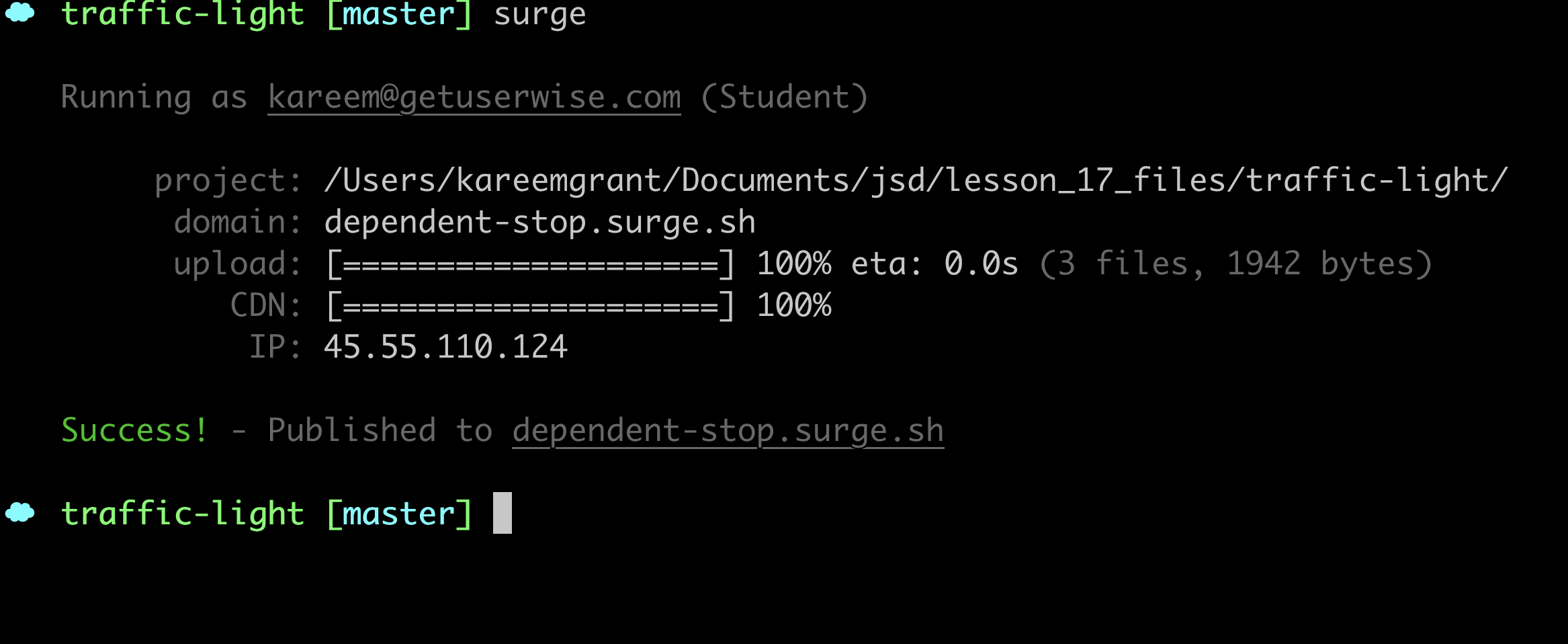
3. Open surge-provided url in browser and confirm successful deploy
Open your browser and navigate to the surge-provided domain url assigned to your project
Confirm that a fully functional Traffic Light app is available at the surge-provided domain url