Step 5: Create a test Slash command
Step 5: Create a test Slash command
1. Go to your Slack developer page
- Go to https://api.slack.com/apps and select your
OpenWeatherBotapp
2. Create a new slash command for OpenWeatherBot
Click on Slack Commands in the left side panel and then press the button labeled
Create New Command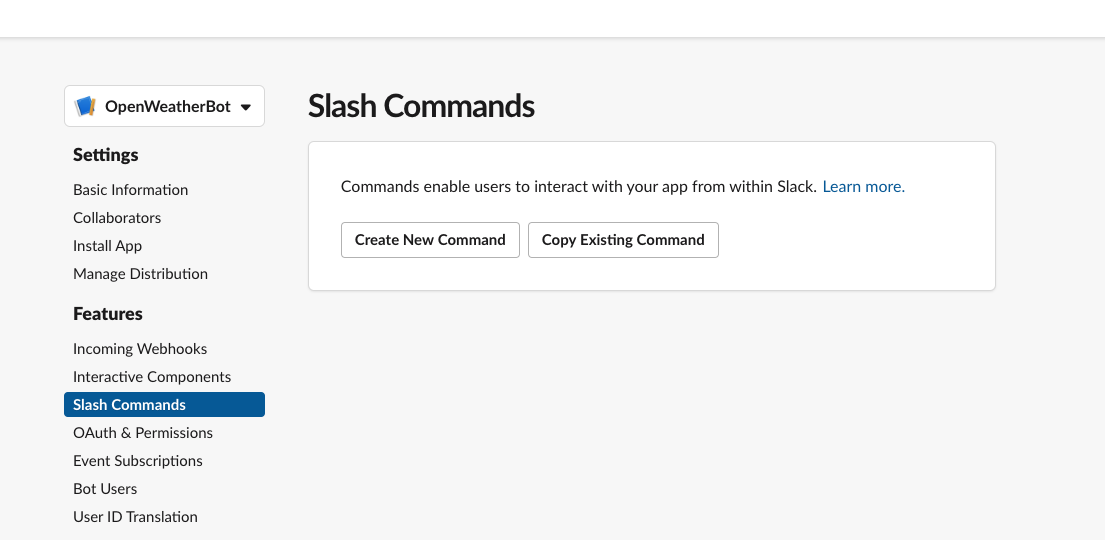
Next fill out the form with the following information and press the “Save” button:
- Command: test
- Request URL: [YOUR NGROK HTTPS URL]/test
- Short Description: Test command
- Usage Hint: [name]
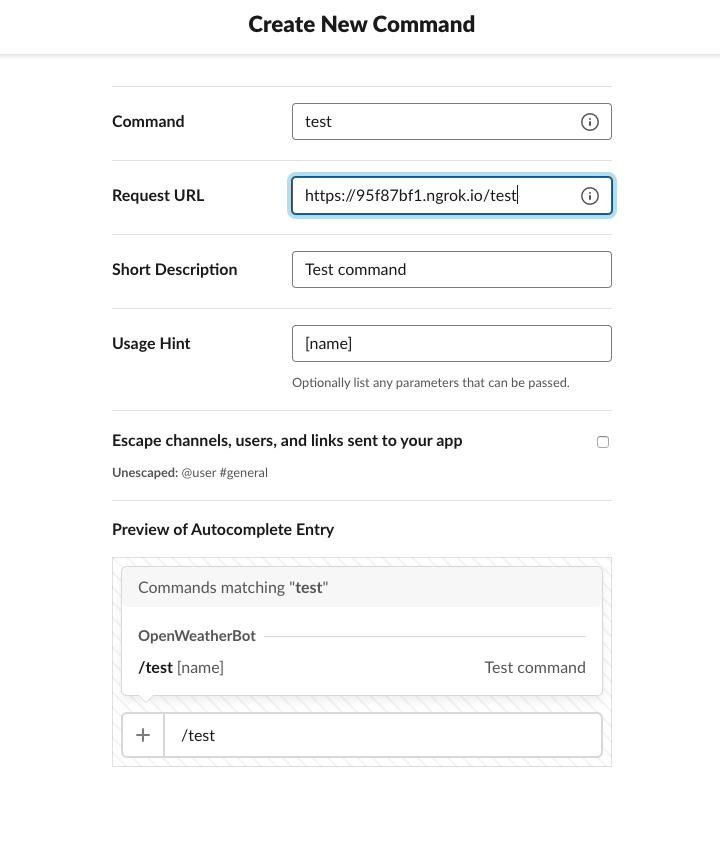
- We are creating a slash command called test, when initiated in Slack, this command will make a POST request to our server using the ngrok https url for our app (remember the ngrok url is unique to your server)