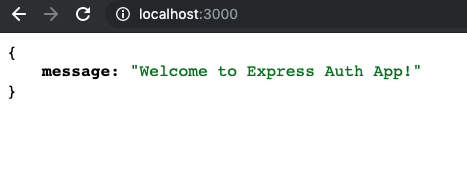Step 3: Set Up Node Application
Step 3: Set up Node Application
In this step we’re going to create a node application that will function as our server
1. Create project folder
Navigate to the appropriate
lesson_0x_filein your class folderCreate a new folder named
openweather-botChange directories into that folder
2. Run npm init to bootstrap the Node application
Run
npm initfrom the command line (make sure you inside your newly created project folder)Accept all of the default values (just press “enter” at every prompt)
3. Install the node packages (libraries) needed to create our server
We’re going to be using Express, a minimal Node.js web framework, to quickly create our local server
In addition, we’ll also be adding other packages such as axios give our sever additional functionality
From the command line (inside your project folder) run the following command:
$ npm install express axios body-parser dotenv
4. Confirm package.json contains the recently installed packages
Open the project in your text editor and view the contents of
package.jsonConfirm that the content of the file looks similar to the following:
{
"name": "openweather-bot",
"version": "1.0.0",
"description": "",
"main": "index.js",
"scripts": {
"test": "echo \"Error: no test specified\" && exit 1"
},
"author": "",
"license": "ISC",
"dependencies": {
"axios": "^0.19.0",
"body-parser": "^1.19.0",
"dotenv": "^8.1.0",
"express": "^4.17.1"
}
}5. Add logic necessary to run our server
Let’s add some code to our server to get it up and running
Create a file named
index.jsNext, add the following code to
index.js:
require('dotenv').config()
const express = require('express')
const bodyParser = require('body-parser')
const axios = require('axios')
// establishing the I/O port
const PORT = process.env.PORT || 3000
const app = express()
app.use(bodyParser.urlencoded({
extended: true
}))
app.use(bodyParser.json())
app.listen(PORT, () => console.log(`App is up and running listening on port ${PORT}`))
app.get('/', async (req, res) => {
try {
res.json({ message: 'Welcome to Express Auth App!' })
} catch (e) {
res.status(e.status).json({ message: e.status })
}
})
In the code above, we are specifying that our server should run on port 3000 (
const PORT = process.env.PORT || 3000)- This means that our the url of our server (when running) can be found at
http://localhost:3000
- This means that our the url of our server (when running) can be found at
app.get('/'...)is what Express refers to as a route handler- Route handlers are functions that get called when the server receives a request to a specified route
The following code tells our server to return a welcome message (as json) for any successful requests sent to the root path (i.e.
/)app.get('/', async (req, res) => { try { res.json({ message: 'Welcome to Express Auth App!' }) } catch (e) { res.status(e.status).json({ message: e.status }) } })With servers, the root path represents host part of the url without anyting after the domain
For example the root path of CNN is
https://cnn.com(and nothttps://cnn.com/world)In our case, the root path of our local server
http://localhost:3000
6. Run the server
On the command line run the following command to run the server
$ node index.js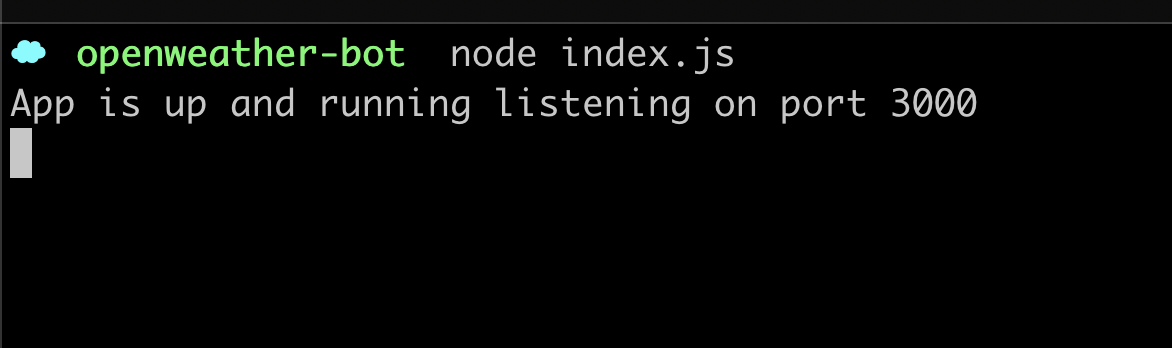
Open your browser and enter
http://localhost:3000into the address bar and press enterThe welcome message should be successfully displayed