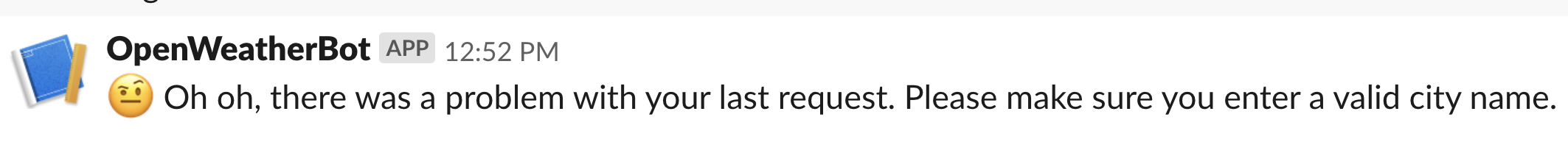Step 14: Handle Errors Gracefully
Step 14: Handle Errors Gracefully
If you try the pass an invalid city name to your /weather slash command, we’ll receive the following error in our server log:
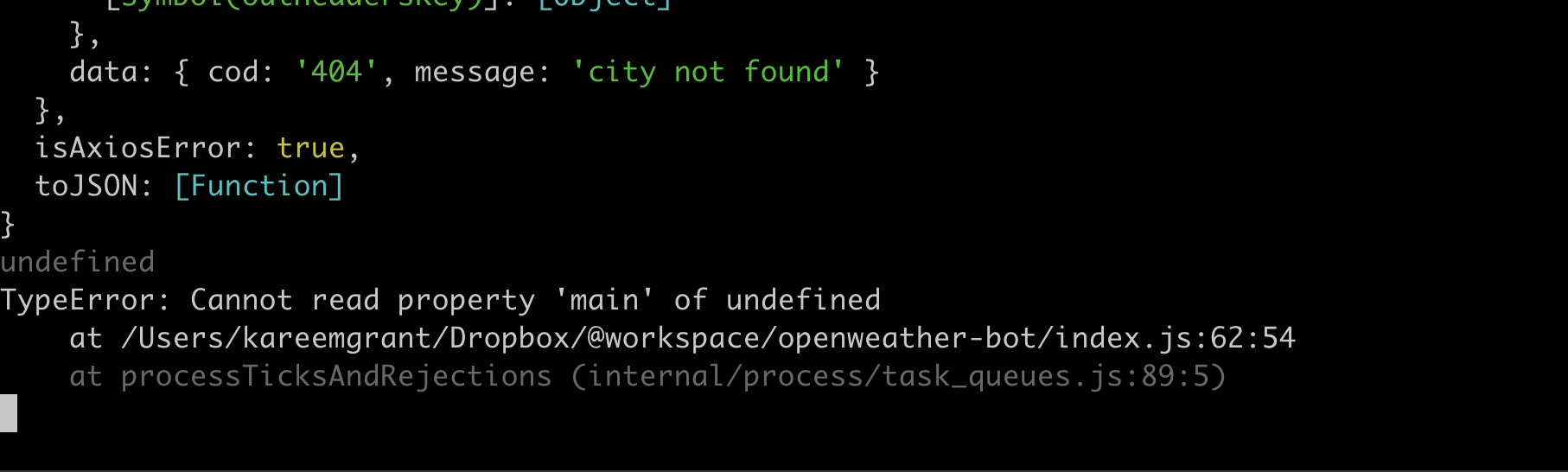
This is happening because we aren’t appropriately handling errors. In an ideal scenario, if a user was to pass an invalid city name to the /weather slash command our server should respond back a message informing users of the error
1. Update openWeatherApi() in index.js
- Update the
openWeatherApi()to reflect the code below:
async function openWeatherApi (query) {
try {
const url = 'https://api.openweathermap.org/data/2.5/weather'
const apiKey = process.env.OPEN_WEATHER_API_KEY
// make api request using axios
const response = await axios.get(url, {
params: {
appid: apiKey,
q: query,
units: 'imperial'
}
})
console.log(response)
return response.data
} catch (e) {
console.log(e)
// "throw" error, which will be "caught"
// by the function that called openWeatherApi
throw new Error('City not found')
}
}
Here’s a summary of the update:
In the
catch(){}part of ourtry..catchblock we are usingthrowto forward our error to the function that calledopenWeatherApi()- we are doing this because we want to make theapp.post(/weather...)route handler aware that an error occurred during our API request to OpenWeatherWe are following the JavaScript best practice of creating an
Errorobject (using thenewkeyword) when constructing errors; we are passing a message to provide additional context around the error
2. Update app.post(/weather...) in index.js
Now that we’ve made openWeatherApi() throw any errors it encounters, our app.post(/weather...) route handle with then catch those errors in its own try..catch block`
- Update the
app.post(/weather...)to reflect the code below:
app.post('/weather', async (req, res) => {
try {
console.log(req.body)
// respond with an OK to sender within 3 secs
// as required by Slack for delayed responses
// documentation: https://api.slack.com/slash-commands#responding_response_url
res.json()
// extract city passed in as a parameter to
// our slash command (/weather cityName)
const query = req.body.text
// making API request via openWeatherApi function
const response = await openWeatherApi(query)
// print out OpenWeather API
// response to the console
console.log(response)
// Create a forecast based on info
// received from OpenWeather
const forecast =
`Current temperature in ${query} is ${response.main.temp} degrees with a high of ${response.main.temp_max} degrees and a low of ${response.main.temp_min} degrees`
// construct an object (according to Slack API docs)
// that will be used to send a response
// back to Slack
const data = {
'response_type': 'in_channel',
'text': forecast
}
// make a POST request (with axios) using "response_url"
// to complete our "delayed response" as
// per the Slack API docs
axios.post(req.body.response_url, data)
// res.json(data)
} catch (e) {
console.log(e)
// construct an error response to send
// to Slack in the case of the user
// sending an invalid city
const errorResponse = {
'response_type': 'in_channel',
'text': '[ADD ANY SLACK EMOJI CODE HERE] Oh oh, there was a problem with your last request. Please make sure you enter a valid city name.'
}
axios.post(req.body.response_url, errorResponse)
}
})
Here’s a summary of the update:
In the
catch(){}portion ofopenWeatherApi()we are constructing an object that will contain our response to Slack (structure of this object is based on Slack API docs); in the"text"section of the object, we are sending a helpful message to users so they can take corrective actionLastly, we’re using axios to make a POST request to the
response_urland send theerrorResponseobject that contains our message
3. Try your /weather slash command with an invalid city name
Restart your Express server and go back to your development workspace on Slack and try the /weather slash command with an invalid city name such as
/weather yolo townAfter submitting the slash command with an invalid city), an informative error message should be displayed in Slack